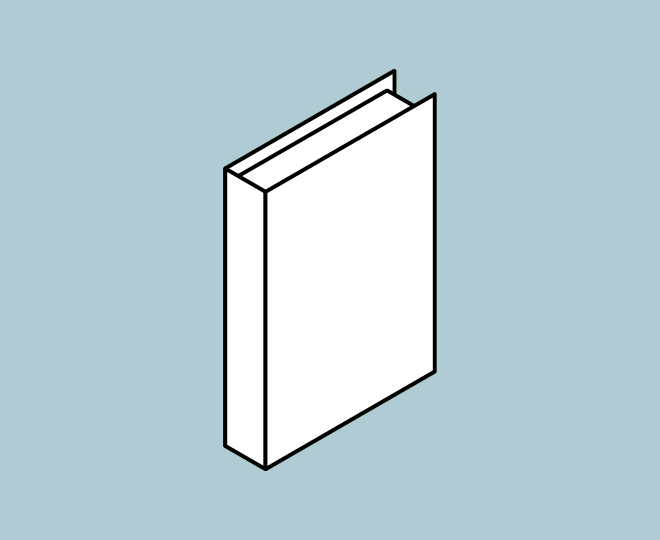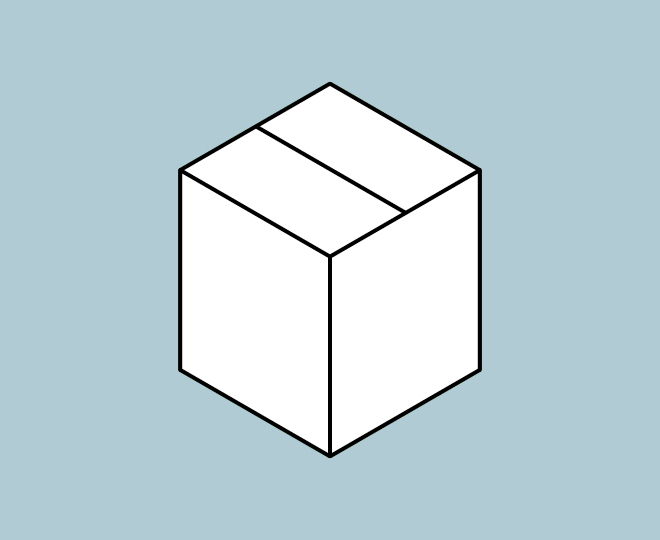Operator's Manual
27th Edition - Updated 25 June 2024
CAVAL LTD
4 Park Drive
BUNDOORA VIC 3083
(03) 9450 5500
This email address is being protected from spambots. You need JavaScript enabled to view it.
http://www.caval.edu.au/borrowing
- About the CAVAL Reciprocal Borrowing Program
- CAVAL Reciprocal Borrowing Program: Members
- Links to student and staff portals
- Registrations
- Lost cards
- Invoices
- Collecting statistics
- Entering statistics
- Contact list
- Glossary of terms
About the CAVAL Reciprocal Borrowing Program
The aim of the CAVAL Reciprocal Borrowing Program is to provide the staff and students of member institutions with a means of accessing and borrowing in-person from the circulating print collections of the libraries of other participating institutions. The Program allows users at participating institutions to register and borrow materials in person from any other library using the scheme, thereby improving their access to library materials.
Membership
The Program is open to and managed by the full membership of CAVAL, in addition to a number of TAFE institutions.
Management
The CAVAL Customer Services & Collaboration Network co-ordinates the operations of the program, working to agreed Terms of Reference.
The CAVAL Manager, Member and Academic Services is responsible for the management and administration of the Program, reporting to the CAVAL Products and Services Committee and the CEO.
CAVAL Reciprocal Borrowing Program: Members
- Bendigo TAFE
- Box Hill Institute
- Chisholm Institute
- Deakin University
- Federation University Australia
- Gordon Institute of TAFE
- Goulburn Ovens Institute of TAFE
- Holmesglen
- Kangan Institute
- La Trobe University
- Melbourne Polytechnic
- Monash University
- RMIT University
- South West Institute of TAFE
- Swinburne University of Technology
- TAFE Gippsland
- The University of Melbourne
- Victoria University
- William Angliss Institute
Links to students and staff portals
- Bendigo TAFE
- Box Hill Institute
- Chisholm Institute
- Deakin University
- Federation University Australia
- Gordon Institute of TAFE
- Goulburn Ovens Institute of TAFE
- Holmesglen
- Kangan Institute
- La Trobe University
- Melbourne Polytechnic
- Monash University
- RMIT University
- South West Institute of TAFE
- Swinburne University of Technology
- TAFE Gippsland
- University of Melbourne
- Victoria University
- William Angliss Institute
Registrations
Users must register and have cards issued at a host institution.
Registering a CAVAL borrower from another institution
Person has an existing CAVAL card
If the person has an existing CAVAL card and they are still at the same institution, update the expiry date on the card they already have (i.e. do not issue with a new card).
- Ask the student/staff member for their ID card as proof of enrolment. If they don’t have their ID card with them you can verify their current status by asking them to log in to their student or staff portal (list of portal links), or ask them to show written evidence of a current enrolment. You may also contact their home institution by phone (contact list here).
If an Open University Australia (OUA) student has a student card from a member university, they are considered a student of that university and thus indemnified. Otherwise, OUA students are not eligible to register as a CAVAL borrower.
If there is no photo on the ID card it is appropriate to ask for additional photo ID, e.g. driver's licence. The patron should be advised that they may be asked for both their home ID card and photo ID when borrowing material. - Update their patron record in your local LMS (checking with user for changes of address etc.) and use the expiry date of 28th Feb of the following year.
Person does not have a CAVAL card
- Ask the student/staff member for their ID card as proof of enrolment. If they don’t have their ID card with them you can verify their current status by asking them to log in to their student or staff portal (list of portal links), or ask them to show written evidence of a current enrolment. You may also contact their home institution by phone (contact list here).
If an Open University Australia (OUA) student has a student card from a member university, they are considered a student of that university and thus indemnified. Otherwise, OUA students are not eligible to register as a CAVAL borrower. - Create a CAVAL card including the following details:
- User’s full name, surname first, i.e. BROWN, Evelyn Susan
- Home ID no.
- Tick the status i.e. if the user is Staff or postgraduate (PG)
- Get the user to sign the card (this is a legal requirement, acknowledging the user has agreed to abide by the rules of the program and Privacy and Data Protection Act).
- Attach a barcode from your library on the back of the CAVAL card and write the expiry date next to it. The expiry date is 28th of February of the following year.
- Create a patron record in your local LMS ensuring the user's name, home institution and home ID are accurate.
In both instances, users should be advised:
- that the CAVAL website http://www.caval.edu.au/borrowing includes information on using the Reciprocal Borrowing Program, including the privacy statement and information about participating libraries.
- that lost CAVAL cards should be reported to all host libraries where a patron is registered
- of the borrowing conditions at your library:
e.g.:
- That they will need to present both their current ID card and CAVAL card to borrow.
- They need to be able to provide photo ID upon request if home ID does not have a photo.
Download Registration/Enrolment form (use is optional)
Download this PDF and use it to print forms for local use.
Lost cards
- Patrons must report lost cards to host institutions
- Host institution asks for photo ID, issues a replacement card and updates the LMS patron record.
Invoices
Policy - Update (2017)
Host institutions will no longer invoice the Home institution for the replacement of items not returned, or damaged or any related administration/processing costs or overdue fees. Host libraries will simply block, fine, bill and pursue delinquent borrowers based on local policy and processes.
Procedure
Host libraries will block, fine, bill and pursue delinquent borrowers based on local policies and processes.
Exceptions
In special circumstances individual arrangements may be negotiated between the relevant parties. However, there is no obligation for any party to agree to a variation to this policy.
Collecting statistics
CAVAL has developed a new online portal for the collection of Reciprocal Borrowing statistics.
A URL unique to each institution will be generated and sent to participating institutions each year. No passwords will be required to log-in.
Statistics, even if zero, must be reported to CAVAL no later than the 31st of January of the following year.
Entering statistics
To enter your data for collection year simply type your counts or use the numeric increase box in the appropriate fields.
Record enrolments, re-enrolments and loans (including renewals if possible) made by students and staff from other CAVAL libraries.
Figures should be broken down by students and staff home Libraries.
Do not include loans/enrolments from ULANZ libraries.
Select the checkbox located at the bottom of the input page if your loan statistics include renewals.
Before you click submit, please ensure your data entry is complete, as once your statistics have been submitted, these will be read-only.
If any statistics needs to be modified at a later date, please email This email address is being protected from spambots. You need JavaScript enabled to view it.
Your statistics can then be saved to your PC or printed for your records by using your internet browser functionality.
Contact list
A list of staff contacts at each participating institution can be accessed here: http://www.caval.edu.au/rb_contacts/ci/.
A list of libraries and contact details for use by patrons is available here: http://www.caval.edu.au/member-services/reciprocal-borrowing/participating-libraries.
Glossary of terms
- Home Library The library of the institution to which a User belongs.
- Host Library The library which is visited and which provides the service.
- Indemnify The process of the Home Library guaranteeing to reimburse Host Libraries for any debts incurred by their users through misuse of the program. Also used: indemnification.
- Institution Any organisation participating in the Reciprocal Borrowing Program.
- User A current student or staff member of a participating organisation.